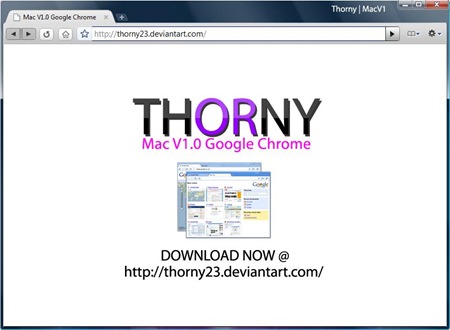
Download:
- MacV1.0 Theme [248Kb] by Thorny
To install your new theme, copy the default.dll file and replace the one found in C:\Documents and Settings\User\Local Settings\Application Data\Google\Chrome\Application\0.2.149.27\Themes\ for XP users, or C:\Users\User\AppData\Local\Google\Chrome\Application\0.2.149.27\Themes\ for Vista users
Important Notes:
Don’t forget to make backup of default theme file before replacing with new one.